The Marketing Cloud Enhanced FTP is used as storage to import and export files out of Salesforce Marketing Cloud. You can access the the FTP credential information and change password under the Setup section on the upper-right hand corner:
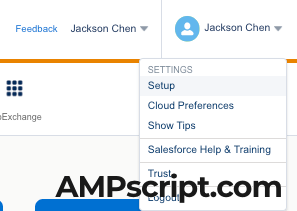
Go into Data Management and FTP Accounts:
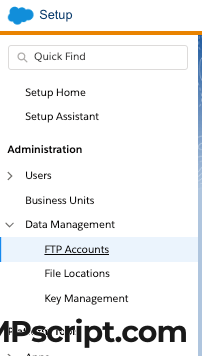
From here you can Add an FTP user in the upper-right hand corner:
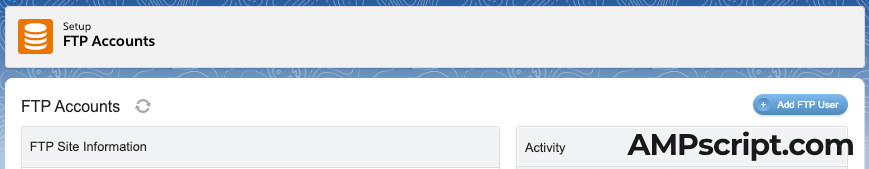
FTP Site Information
The FTP Site Information is the URL you will use in your FTP client. My recommendation is to use Filezilla as it’s easy to use and open source.
Make sure you select SFTP and put in the URL in the host name field:
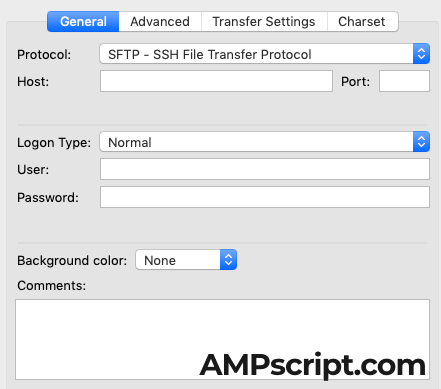
Enter in your User name which is your Salesforce Marketing Cloud MID or account number and the password you have created in the setup. Click connect and this should allow you access into the SFTP.
If you run into any errors like the Error 503 Invalid sequence of commands, leave a comment below and I can help troubleshoot.